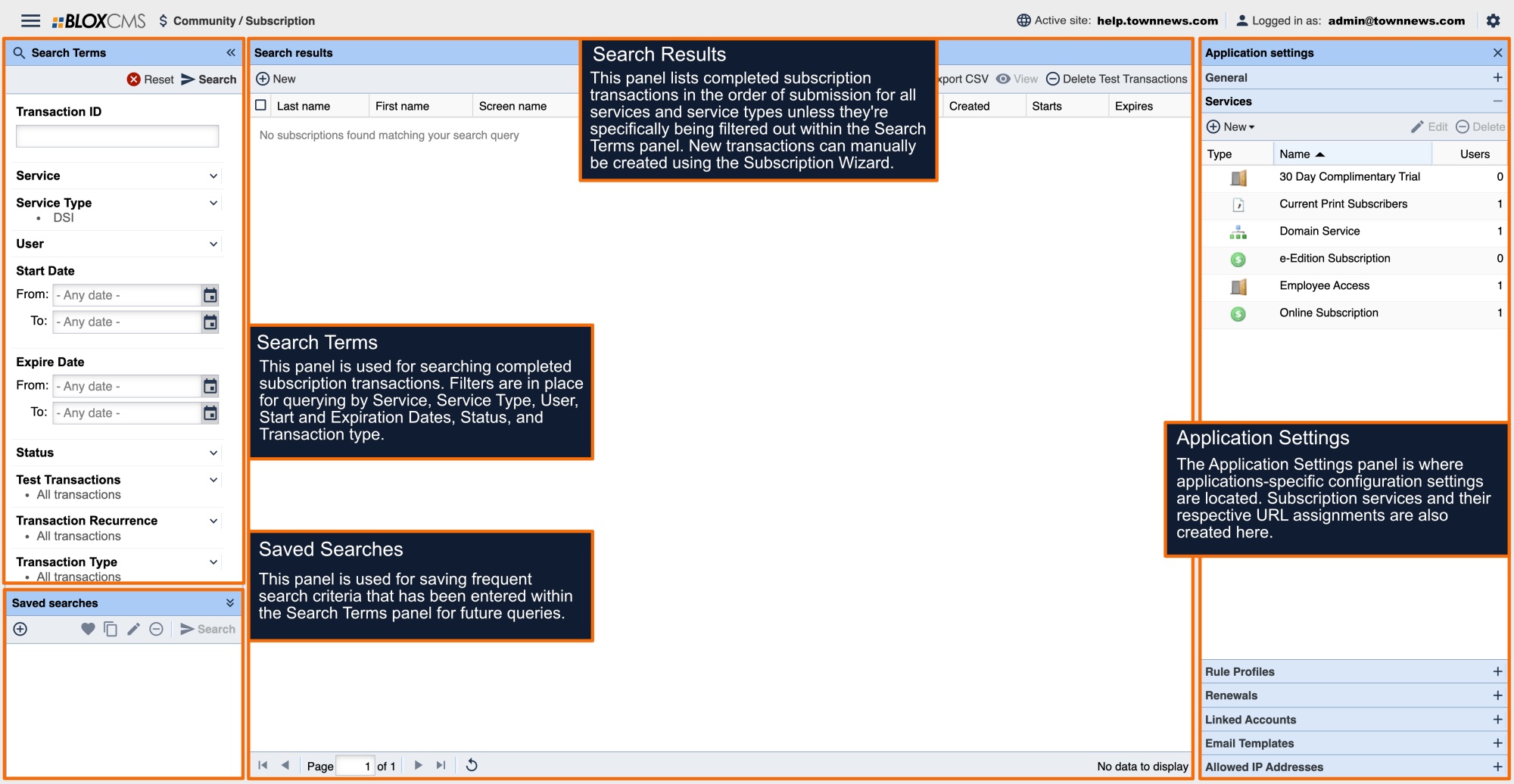Beginner help topics are listed in recommended order of completion.
Beginner Tutorials
BLOX Subscription is where digital subscriptions are created and their subsequent transactions are managed. BLOX Subscription supports a set of service types for managing new and existing subscribers. Rule Profiles are then used to specify which site sections are paywalled for each service.
A subscription service is a digital service that grants readers access to paywalled site content. Subscription services can be configured with tiered pricing based on duration. Multiple subscriptions can be created for appealing to different audiences within your readership. Subscription services support both hard and soft paywalls.
A Rule Profile is a definition of section(s) that encompass a digital subscription. A site can feature a single Rule Profile or multiple Rule Profiles for targeting different audiences.
The Subscription Wizard within BLOX Subscription allows a reader who has an active User Account to be manually assigned to a subscription service.