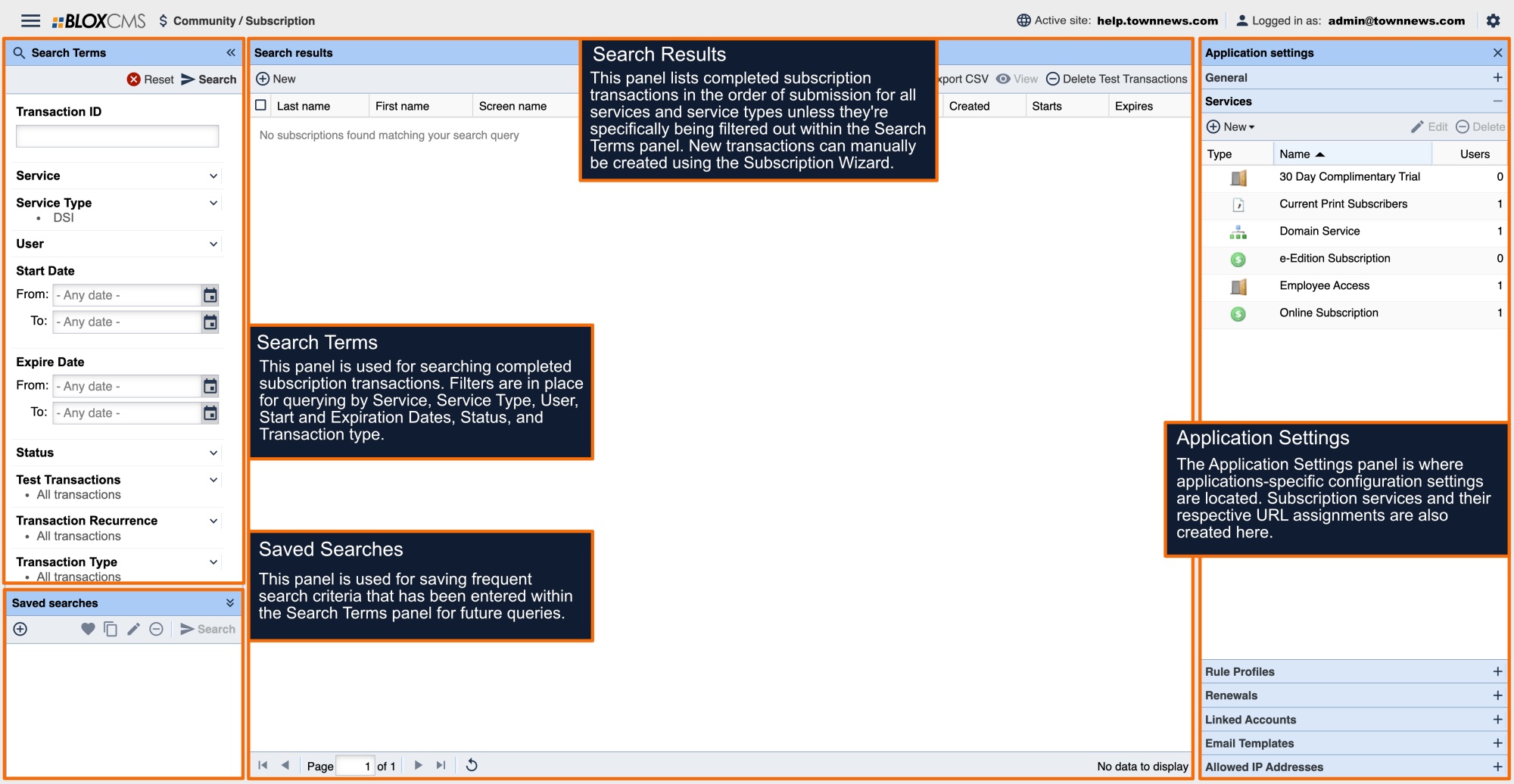All Subscription HTML5 email templates may now be edited via Subscription!
To edit a HTML5 email template from Subscription, follow the instructions below.
Remember, to edit these the user must have the "Community / Subscription / Full access" User Account ability / permission. Please contact your sales representative for more information.
WARNING: Before you make changes to an existing template, it’s a good idea to make a copy of the text somewhere first. There is no concept of version control and no automated way to go back to a previous version.
1. From the BLOXCMS Admin, select Subscription under Community from the main menu in the upper left
2. Click the cog icon in the upper right to open Application settings.
3. Select and expand the Email Templates settings group
4. Select the Users Email Template to edit and click Localize
5. Answer Yes when asked, ‘Create a customizable local copy of this template?’
NOTE: There is a trade off when localizing a template. If you change your mind after localizing a template, click Delocalize. When a template is delocalized, any changes will be lost.
Localized templates will not receive any future updates or support.
Delocalized templates will receive regular updates and support.
6. Update the template as desired
Editing an HTML template can be overwhelming initially but if you follow our recommendations…
If the purchase or renewal was a recurring transaction the following will appear at the bot…
To add your logo to all HTML5 email templates that are setup to reference it, a Media Librar…
To update the Company / Business Name, Site Email, Phone, or Physical Address that appears b…
Example of an empty HTML5 template. Look familiar?
Nothing needs to be done with the Plain text version. In fact, as long as there is an HTML5…