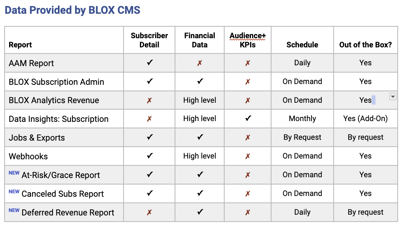Whether you’re looking for month-end subscription revenue stats, subscribers’ contact information, or dynamic paywall KPIs - BLOX CMS offers several ways to get access to your data. Need help with a specific use case? Submit a customer support ticket and we’ll be happy to help.
AAM Report
What it is: This is a subscriber access log that processes a file daily to the data/feeds/subscription_tracking directory. These files are available for a rolling 30 day period.
How to get it: Go to BLOX Subscription. In application settings, go to the General tab and check the box next to Enable AAM Reporting. The file can be accessed in the data/feeds/subscription_tracking directory. If you need assistance or login information, please submit a customer support ticket.
Data Insights: Subscription Report
What it is: This is a comprehensive dashboard that measures Audience+ subscription data. It includes subscription revenue, subscriber numbers, a detailed grid of subscribers by rate, term and price, Industry KPIs including Meter Stop Rate and Paid Stop Conversion Rate, Conversions broken down by Audience+ rules, and Conversion Leads. The subscription dashboard data is broken down by month, and data from the widgets can be exported to a CSV file.Data Insights is much more than subscription. The crown jewel is a real-time intelligence platform that reveals how users are engaging with your content.
How to get it: Depending on your BLOX Audience+ package, Data Insights may require a contract and additional fees. For more information, submit a customer support ticket.
BLOX Subscription
What it is: BLOX Subscription is the primary administrative interface to manage subscriber services, rates/pricing, different kinds of access, related email notifications, and individual account management.
How to get it: Within the primary subscription application there are several filters available for on-demand reporting, such as: subscription status (All, Starts, Stops or Renewals), specific services or service types, specific users, start and expire dates, and transaction status. Any subscription search can be exported to CSV using the Export button on the upper-right.
BLOX Statistics / Analytics
What it is: BLOX Statistics / Analytics is the classic set of reports originally available with BLOX CMS. The Subscription > Revenue report is handy for a quick export to CSV of high-level financial data, such as: Number of new and auto-renewal subscribers, New, renewal and Total revenue. This can be narrowed to a date range and broken down by service.
How to get it: In BLOX, go to Statistics / Analytics. Open the Subscription tree and click on Revenue.
- The Subscription > Active Subscriptions report shows the total number of active subscribers of a given service, on a given day. Note that these numbers are subject to change if a subscription is changed retroactively.
How to get it: In BLOX, go to Statistics / Analytics. Open the Subscription tree and click on Active Subscriptions.
Jobs & Exports
What it is: BLOX CMS can export detailed subscription information to a secure FTP location. You can then transfer your data to a secure data warehouse or import it into other external systems.
How to get it: For assistance with setting up a processing job, submit a customer support ticket. Some export requests may require custom development for an additional fee.
Example: BLOX Digital Subscription Export Data Glossary
Webhooks
What it is: For our more advanced partners, BLOX offers a variety of API-driven solutions for various applications including Core CMS, Authentication and Subscription.
How to get it: For additional information or to make a request, submit a customer support ticket.
At-Risk/Grace Report
What it is: The At-Risk Subscribers/In Grace report is an on-demand export in BLOX Subscription, intended to help you measure customer retention.
How to get it: Start by opening BLOX Subscription. On the upper-right, find the Reports button and click it. Choose At-Risk Subscribers/In Grace, the date range, then click Generate. The report will begin processing immediately but may take several seconds. Once processed, it will start to download automatically.
Canceled Report
What it is: The Canceled Subscribers report is an on-demand export in BLOX Subscription, intended to help you measure customer retention.
How to get it: Start by opening BLOX Subscription. On the upper-right, find the Reports button and click it. Choose Canceled Subscribers, the date range, then click Generate. The report will begin processing immediately but may take several seconds. Once processed, it will start to download automatically.
Deferred Revenue Report
What it is: A financial export CSV file built for revenue recognition. The report divides the user's subscription rate by their term to arrive at a subscription revenue amount per day, and calculates revenue up to a year in the future.
How to get it: Submit a customer support ticket and mention Deferred Revenue Report. BLOX Audience+ and Premium Credit Card Management features are required. If you aren’t part of those programs, additional fees apply.
Example