Overview
This page outlines the available Subscription related email templates. It includes what action triggers each type of email, any additional conditions that must be met before the email sent, and an out of the box example.










Please log in, or sign up for a new account and purchase a subscription to continue reading.
Please log in, or sign up for a new account to continue reading.
Thank you for reading! We hope that you continue to enjoy our free content.
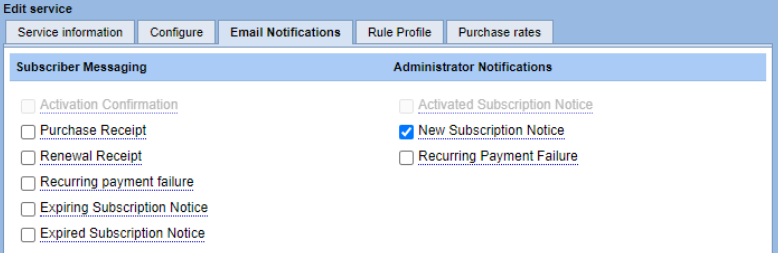









This page outlines the available Subscription related email templates. It includes what action triggers each type of email, any additional conditions that must be met before the email sent, and an out of the box example.
Email triggered when:
Notification for admins, currently triggered when a user gains subscription access. Should only trigger when a user actually buys a new subscription.
Additional conditions:
The "New Subscription Notice" option within the Service's Email Notification Tab needs to be enabled. Note: The Service type must be Subscription for this option to be available.

The Notification Email address (or addresses, comma delimited) needs to be entered within the Service's Service Information Tab. This is the email address the email is sent to.
Out of the box example:
Email triggered when:
Receipt email for subscribers, triggered when a user gains subscription access by purchasing a subscription.
Additional conditions:
This can be turned off on a per-site basis if a site uses a third-party vendor. To disable check “Disable welcome email” (Community -> User Accounts -> Application settings -> Public profiles).

The "Purchase Receipt" option within the Service's Email Notification Tab needs to be enabled. Note: The Service type must be Subscription for this option to be available.

Additional Notes:
If the purchase or renewal was a recurring transaction the following will appear at the bottom of the email. This is in response to FTC ruling and VISA Mandate. The text will appear as follows:
[% if this.transaction.recurring %]<p>Your subscription will automatically renew until and unless you affirmatively cancel. For your convenience, your payment method will be charged in advance and continue for the length of the term you selected on your plan. If you wish to cancel, please email us at [% cms.site.email %] or call [% cms.site.phone %]. See the Terms of Service for more information.</p>[% end %]
Out of the box example:
Email triggered when:
A notification email to site admins that a user has bound to a service on logging in, or has activated service in the case of some 3rd party service types.
Additional conditions:
The “Activated Subscription Notice” option within the Service -> Email Notifications Tab needs to be enabled. Note: The Service type must be either CSV, Delimited Verification, or some 3rd party for this option to be available.

The Notification Email address (or addresses, comma delimited) needs to be entered within the Service's Service Information Tab. This is the email address the email is sent to.
Out of the box example:
Email triggered when:
A welcome email / receipt sent to a user who has bound to a service on logging in, or has activated service in the case of some 3rd party service types.
Additional conditions:
The “Activation Confirmation” option within the Service -> Email Notifications Tab needs to be enabled. Note: The Service type must be either CSV, Delimited Verification, or some 3rd party for this option to be available.

Out of the box example:
Email triggered when:
Site admin notification about a failure to renew a subscription.
Additional conditions:
The “Recurring Payment Failure” option within the Service -> Email Notifications Tab needs to be enabled. Note: The Service type must be either Subscription or Domain for this option to be available.

The Notification Email address (or addresses, comma delimited) needs to be entered within the Service's Service Information Tab. This is the email address the email is sent to.
Out of the box example:
Email triggered when:
Sent to a subscriber when a renewal has been attempted but failed, such as a credit card decline.
Additional conditions:
The “Recurring Payment Failure” option within the Service -> Email Notifications Tab needs to be enabled. Note: The Service type must be either Subscription or Domain for this option to be available.

Out of the box example:
Email triggered when:
Notifies a user that their subscription expires soon. Triggered when a renewal is attempted but failed. Also triggered if a Service has been disabled.
Additional conditions:
The “Expiring Subscription Notice” option within the Service -> Email Notifications Tab needs to be enabled. Note: The Service type must be either Subscription or Domain for this option to be available.

Out of the box example:
Email triggered when:
Sent to the user when their subscription has expired. Triggered when the renewal is attempted for the final time to renew a recurring subscription and fails.
Additional conditions:
The “Expired Subscription Notice” option within the Service -> Email Notifications Tab needs to be enabled. Note: The Service type must be either Subscription or Domain for this option to be available.

Out of the box example:
Email triggered when:
Confirmation to a user that their subscription was renewed successfully.
Additional conditions:
The “Expired Subscription Notice” option within the Service -> Email Notifications Tab needs to be enabled. Note: The Service type must be either Subscription or Domain for this option to be available.

Additional Notes:
If the purchase or renewal was a recurring transaction the following will appear at the bottom of the email. This is in response to FTC ruling and VISA Mandate. The text will appear as follows:
[% if this.transaction.recurring %]<p>Your subscription will automatically renew until and unless you affirmatively cancel. For your convenience, your payment method will be charged in advance and continue for the length of the term you selected on your plan. If you wish to cancel, please email us at [% cms.site.email %] or call [% cms.site.phone %]. See the Terms of Service for more information.</p>[% end %]
Out of the box example:
Table of Contents
See something that needs updating or additional clarification? Want assistance with a topic that isn’t listed here? Please let us know!
At BLOX Digital we are dedicated to providing you the information you need to be successful when you need it.
Visit our feedback page to log in, submit a support ticket, and track the progress of your open requests.