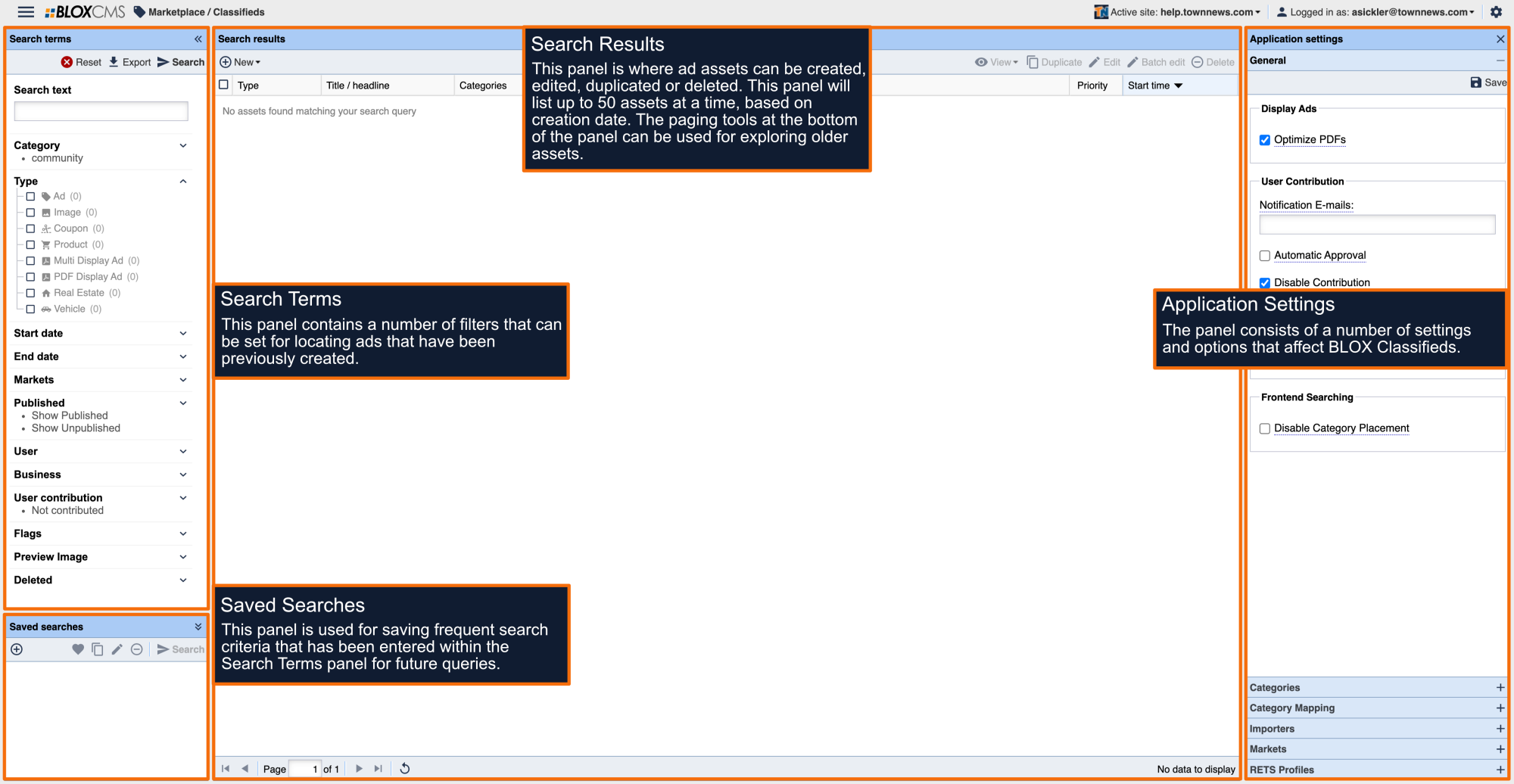Beginner help topics are listed in recommended order of completion.
Beginner Tutorials
BLOX Classifieds is the application where classified ads are created and managed within BLOX CMS. Classified ad assets includes ads, images, coupons, products, display ads, real estate and vehicle ads.
This document highlights the available Page Customizations within Design Blocks for classifieds pages. These options can be set on either the top-level "/classifieds" URL to affect the entire set of classified pages or on a per-URL basis for localized classifieds customizations.
The Classifieds Application Settings are settings and configurations that apply only to Classified assets. The Application Settings are located within the gear icon in the upper right-hand corner of the Marketplace Classifieds workspace.
View how ads are submitted and approved within BLOX Classifieds.
BLOX Classifieds uses a specific, hard-coded set of categories and subcategories. Learn how these categories can be modified.
BLOX Classifieds uses a specific, hard-coded set of categories and subcategories. These categories can be mapped to 3rd party systems that use a different set of categories. Mapping of categories is required to insure that ads are flowing in as a one-to-one relationship.
BLOX Classifieds supports a number of importers that can be configured to automatically pull (or feed) classifieds ads into your site.
The Market Classified Application Settings are used to define the market(s) within the site that will be used by BLOX Classifieds.
Learn more about the differences between BLOX Ad-Owl and BLOX Classifieds.
BLOX will now allow you to use Ad-Owl to submit Business Directory Classified ads. You may want end-users to be able to place / edit / delete their Ad-Owl orders from the user-dashboard so that they're able to make changes or even remove ads that they've submitted.