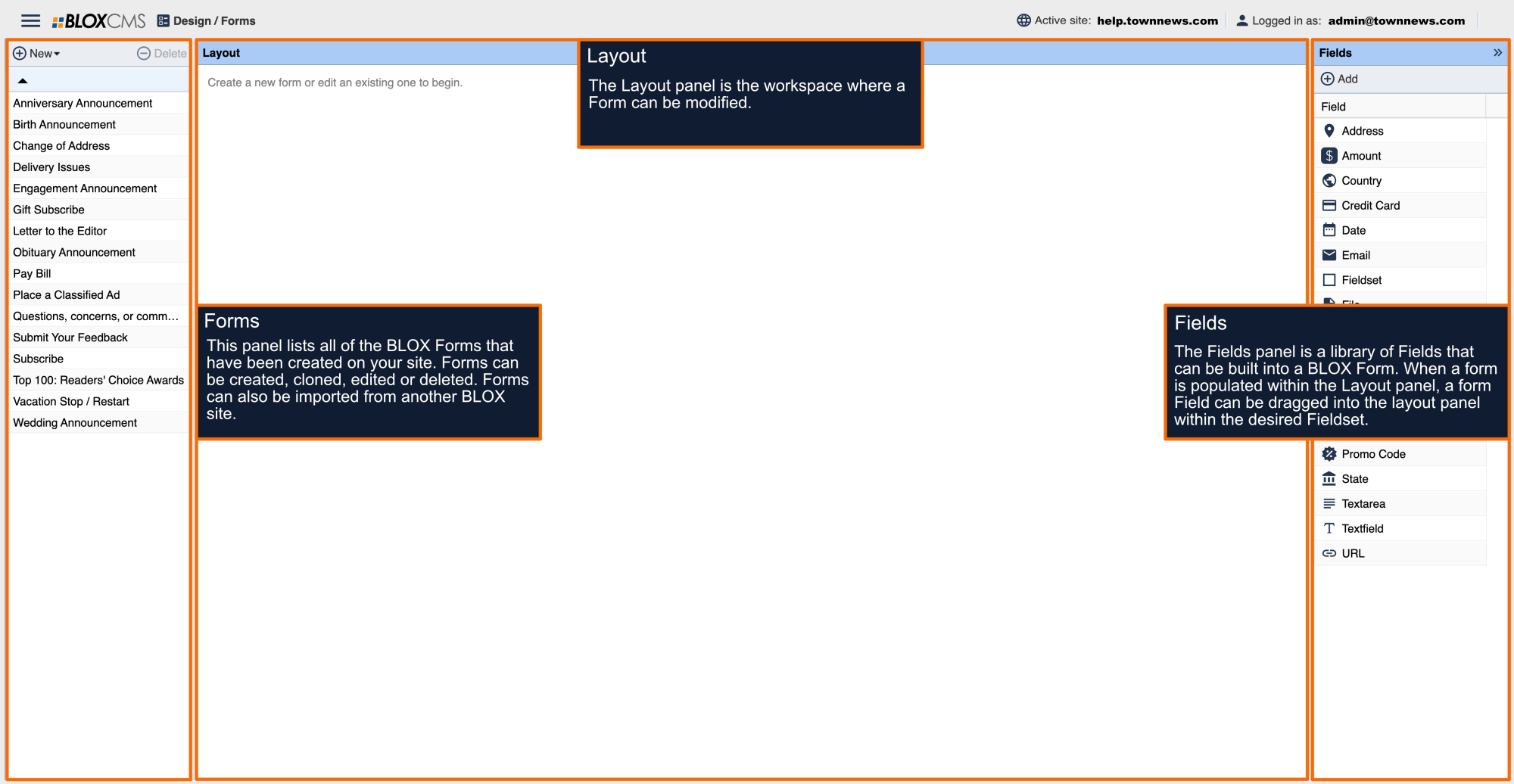Beginner help topics are listed in recommended order of completion.
Beginner Tutorials
BLOX Forms is a form-builder application for creating and managing custom BLOX forms on your site.
Learn how Forms can be created, deleted, imported or exported to another BLOX site.
Learn how Fieldsets can be used with Form Fields to provide structure and organization to a BLOX Form.
Learn how Form Fields can be used to capture user information.