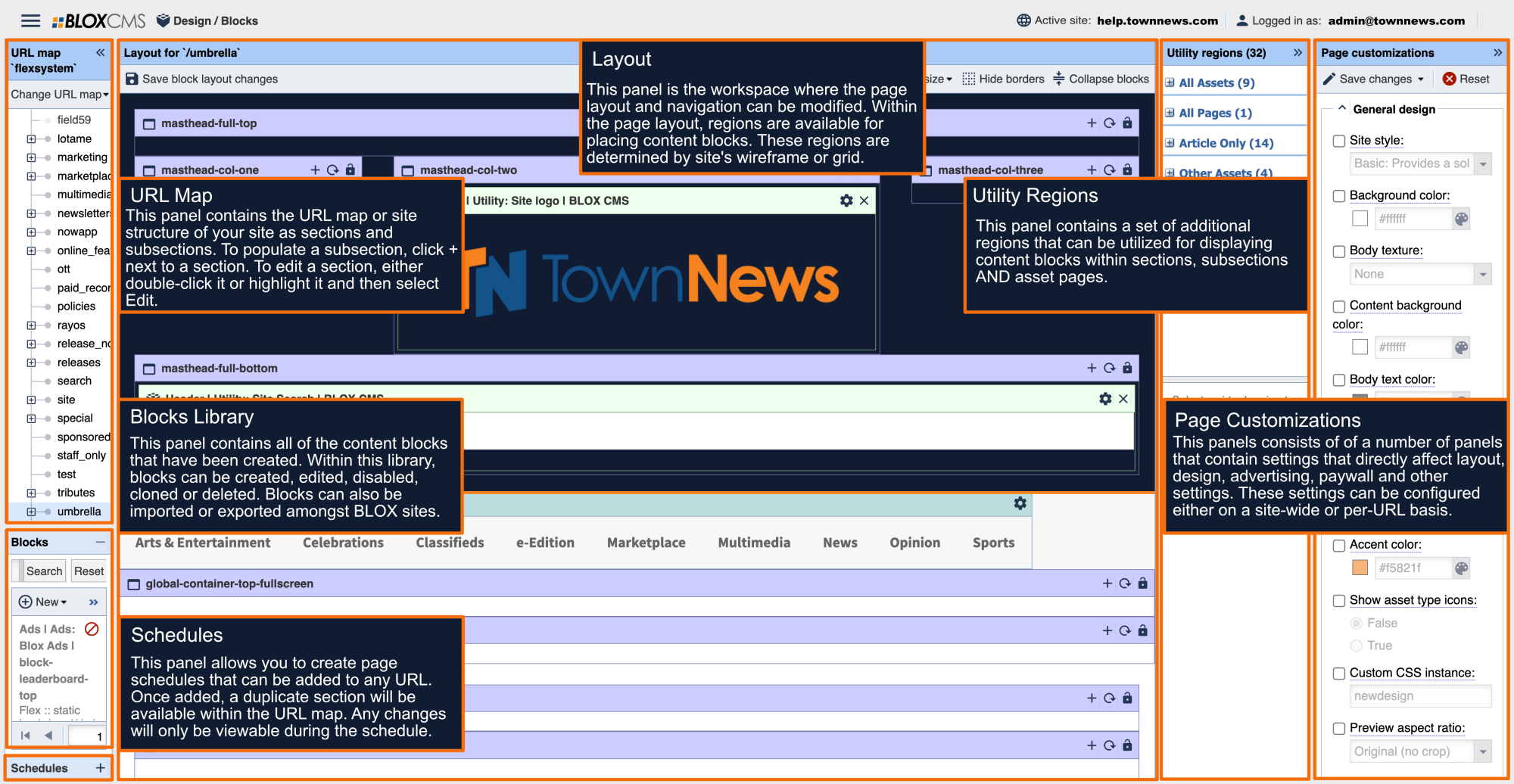The URL Map panel lists all of the URLs and sub-URLs on your site. The top-level URL represents the front or homepage of the site and can be expanded to reveal the full list of site URLs.
Beginner
These help topics are listed in recommended order of completion.
All BLOX sites are built using block templates that have been developed by the TownNews template team. During the onboarding process with TownNews, BLOX sites are designed and built using these templates. These blocks, and any future blocks, are located within the Blocks Library, located jus…
Learn how Query rules can be used to control what content gets pulled into a block. Query rules operate on an inclusion/exclusion basis.
Learn how Sorting rules can be used to control what order content gets pulled in once the Query rules have been satisfied.
The appearance tab is where you control the visual look of the block.
The Links tab is used to generate the "Other" links that appear within the content block.
The configuration tab is mostly an informational that allows you to better search for the block in the Block Library.
Inside the Widget tab you'll find an embed code that you can use or distribute to place an iframe of this block's content onto another site, usually a sister site.
Learn how to navigate the Layout panel within Design/Blocks.
Learn how Mega Navigation (or Mega Nav) can be used to prevent content blocks, right within the main navigation.
Learn how the navigation can be created and modified within the Layout panel, and what other navigation options are available.
The wireframe grid of the site defines the basic structure of the site and where regions are placed. It also decides how the regions behave in the various response breakpoints.
Want to create a new version of the same block style, but add different assets?
Learn how to force (pin) assets to display in a block, regardless of the query or sorting rules, and set a schedule to unpin them if desired.