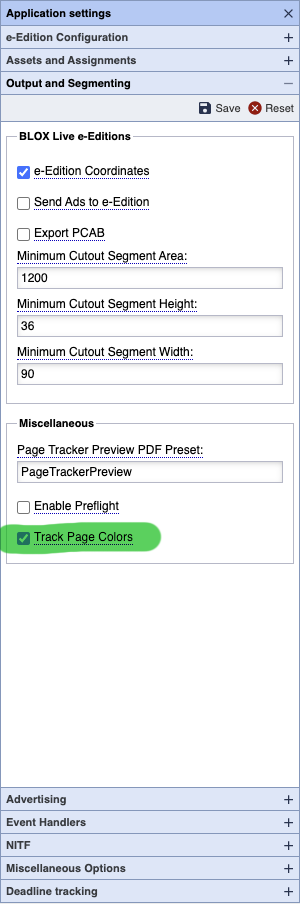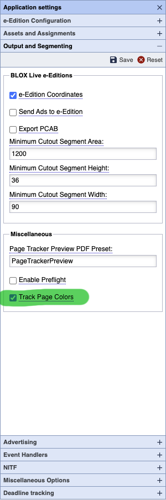The following is provided as a guideline for editing your Image Toning Preferences XML file.
The <!-- and --> tags are comments and they are NOT required.
<root>
<!-- The root tag is required by the BLOX Total CMS XML parser. -->
<defaults>
<!-- place any setting below in the defaults section to provide default settings for each menuItem below -->
<!-- This sample doesn't include any defaults -->
</defaults>
<menuItem>
<menuName>Grayscale</menuName>
<!-- menuName is REQUIRED. It like the other items below are wrapped in a menuItem tag-->
<exportFolderPath>//tcms_purged/domain_local/images/makeGrayscale_slug</exportFolderPath>
<exportFolderPathOSX>/volumes/tcms_purged/domain_local/images/makeGrayscale_slug</exportFolderPathOSX>
<!-- exportFolderPath is REQUIRED. -->
<!-- These are the paths to export the image to. They should indicate a folder being watched by the automation software or person doing the toning. -->
<!-- Because OS X and Windows have different path specifications there are options to use either option. Default is exportFolderPath and if a site is OSX only they only need to use that option. Only use the exportFolderPathOSX for sites with both Windows and OS X operating systems are in use by page builders / designers. -->
<!-- To specify the Images folder indicated in Settings -> InDesign -> Path Configuration.. Images, use the abbreviation %%Images%% -->
<!-- for example <exportFolderPath>%%Images%%/makeGrayscale_slug</exportFolderPath> -->
<purpose>toning</purpose>
<!-- purpose is OPTIONAL. -->
<!-- Purposes include: -->
<!-- toning: is the normal method and uses the most options. -->
<!-- uuid: only does an export to with the image named with the uuid. The intention is that the toning would move the uuid named image to a folder where an, as yet unreleased function, would import it into BLOX TOTAL CMS as the Print Ready version. -->
<!-- if not specified, the default purpose is <purpose>toning</purpose> -->
<!-- The uuid option does NOT mark the frame for image replacement as it is expected that the uuid image will be downloaded similar to the way the legacy function handled image replacement. -->
<tonedImageFolder>//tcms_purged/domain_local/images</tonedImageFolder>
<tonedImageFolderOSX>/volumes/tcms_purged/domain_local/images</tonedImageFolderOSX>
<!-- These two path options are only valid when using: <purpose>toning</purpose> -->
<!-- This is the the path of where the toned image is to expected to be found after toning is complete. -->
<!-- Note this is a big departure from the old method where the path was essentially hard coded to \\tcms_purged\domain_local\images -->
<tonedSuffixes>
<suffix>_gs</suffix>
</tonedSuffixes>
<tonedExtensions>
<extension>.jpg</extension>
<extension>.JPEG</extension>
<extension>.pdf</extension>
<extension>.tif</extension>
</tonedExtensions>
<!-- These options are REQUIRED only when using: <purpose>toning</purpose> -->
<!-- The older toning function did searches that were based on this structure: -->
<!-- *slug*.* -->
<!-- It turns out that *slug*.* search is very hard on the appliance performance. -->
<!-- To speed up performance, the new function will check for the existence of files with this exact structure: -->
<!-- slugSuffix.extension -->
<!-- where Suffix is every suffix option in the tonedSuffixes options. -->
<!-- where extension is every file extension specified in the tonedExtensions options. -->
<!-- Note there are no prefixes and no wildcards. All possible suffixes and extensions must be specified, with the exception of a blank suffix which is the default. -->
<!-- Each additional option slows image replacement performance. -->
<!-- The change in performance is significant, particularly on busy appliances. -->
<nameForUniquePlacement>true</nameForUniquePlacement>
<!-- nameForUniquePlacement is OPTIONAL -->
<!-- the default setting is false. If you intend for it to be false, skip including it. -->
<!-- this option only works when using <purpose>toning</purpose> -->
<!-- it is ignored when using uuid. -->
<!-- Use this option to create a uniquely toned image for each usage. -->
<!-- When set to true the image will be exported using this type of structure: -->
<!-- slug_pagsSectionpaegeNumber_FrameID.originalExtension -->
<!-- and the image frame itself will be marked to only search, when using the toning purpose, for images with this structure: -->
<!-- slug_pagsSectionpaegeNumber_FrameID.Extension -->
<!-- where pagsSectionpaegeNumber might be something like A9, and -->
<!-- where FrameID is a unique id of the frame on the Adobe InDesign page. -->
<!-- FrameID is usually a 3 to 5 digit number. It is automatically generated by Adobe InDesign and is unique within a particular document / page. -->
<!-- where Extension is the same option described above. -->
<subFolders>
<subFolder>
<maxWidth>400</maxWidth>
<subFolderName>2Columns</subFolderName>
</subFolder>
<subFolder>
<maxWidth>1200</maxWidth>
<subFolderName>5Columns</subFolderName>
</subFolder>
<subFolder>
<subFolderName>FullPage</subFolderName>
</subFolder>
</subFolders>
<!-- subFolders is OPTIONAL and is only applicable when using <purpose>toning</purpose> -->
<!-- subFolders will allow unique folder paths based upon the actual print dimension in print -->
<!-- the exporting process will examine the actual print dimension of the image and if its width is less than the specified <maxWidth> in points, it will export to the indicated subfolder of the <tonedImageFolder> -->
<!-- When <maxWidth> is not listed it is assumed to be for all images larger than the largest number of points. -->
<xml>IntelliTune</xml>
<!-- xml is OPTIONAL and creates a side car XML file to drive automated color correction information -->
<!-- currently it supports a single option “IntelliTune” and will include an AnalysisCrop and ImgSizeOut options for its use. -->
<xmlResolution>400</xmlResolution>
<!-- xmlResolution is OPTIONAL and it is only looked at when using <xml>IntelliTune</xml> -->
<!-- this options provides a the resolution value used by the ImgSizeOut parameter. -->
<minimumResolutionForExport>180</minimumResolutionForExport>
<!-- This is an OPTIONAL parameter →
<!-- The internal default is set to 1 ppi to allow nearly any image to be exported - ->
<!-- without warning or logging. When set, if an image to export has an -->
<!-- effective resolution less than this value the user will get warned when -->
<!-- they attempt to export the image for toning. The warning can be ignored. -->
<!-- When the user chooses to ignore the warning it will add a message to -->
<!-- the Document’s log. -->
</menuItem>
</root>
<!-- Exporting images by size, use the <subfolders>'s <maxWidth> options. The tag is <subfolderSuffix> and it adds to the exported file name the specified suffix. This sends all sizes of images to the same <subfolder> and lets the unique name be the driving force rand not the destination subfolder. -->
<root>
<defaults>
<exportFolderPath>%%Images%%</exportFolderPath>
<minimumResolutionForExport>100</minimumResolutionForExport>
<nameForUniquePlacement>true</nameForUniquePlacement>
<purpose>toning</purpose>
<tonedImageFolder>%%Images%%</tonedImageFolder>
<tonedExtensions>
<extension>.jpg</extension>
<extension>.pdf</extension>
</tonedExtensions>
</defaults>
<menuItem>
<menuName>CMYK</menuName>
<subFolders>
<subFolder>
<maxWidth>150</maxWidth>
<subFolderName>1CMYK_make_1_Column</subFolderName>
</subFolder>
<subFolder>
<maxWidth>300</maxWidth>
<subFolderName>1CMYK_make_2_Columns</subFolderName>
</subFolder>
<subFolder>
<maxWidth>450</maxWidth>
<subFolderName>1CMYK_make_3_Columns</subFolderName>
</subFolder>
<subFolder>
<maxWidth>600</maxWidth>
<subFolderName>1CMYK_make_4_Columns</subFolderName>
</subFolder>
<subFolder>
<maxWidth>750</maxWidth>
<subFolderName>1CMYK_make_5_Columns</subFolderName>
</subFolder>
<subFolder>
<subFolderName>1CMYK_make_6_Columns</subFolderName>
</subFolder>
</subFolders>
</menuItem>
<menuItem>
<menuName>Grayscale</menuName>
<subFolders>
<subFolder>
<maxWidth>150</maxWidth>
<subFolderName>1GS_make_1_Column</subFolderName>
</subFolder>
<subFolder>
<maxWidth>300</maxWidth>
<subFolderName>1GS_make_2_Columns</subFolderName>
</subFolder>
<subFolder>
<maxWidth>450</maxWidth>
<subFolderName>1GS_make_3_Columns</subFolderName>
</subFolder>
<subFolder>
<maxWidth>600</maxWidth>
<subFolderName>1GS_make_4_Columns</subFolderName>
</subFolder>
<subFolder>
<maxWidth>750</maxWidth>
<subFolderName>1GS_make_5_Columns</subFolderName>
</subFolder>
<subFolder>
<subFolderName>1GS_make_6_Columns</subFolderName>
</subFolder>
</subFolders>
<tonedSuffix>
<suffix>_gs</suffix>
</tonedSuffix>
</menuItem>
</root>