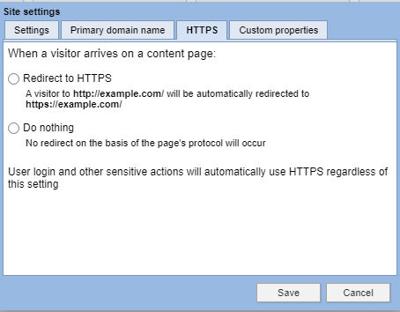Settings
The Site Settings are where site name, icon, time zone, brand URL, motto, company information and site custom properties are setup.
Site Name: The Site Name is what will appear in the heading.
Bookmark Icon: You can upload a Bookmark icon that the default TownNews templates will include this as the favicon icon for the site. Favicon graphics should be 16 x 16 px in .PNG format.
Time Zone: The Time Zone is the zone you are located in this is important because the start and archive times are based off of this field.
Brand URL: The Brand URL will appear in the heading.
Titles in URLs: The Titles in URLs checkbox should be checked if you would like to include the asset titles into the asset URLs. Also, if your site is using the Business Directory, it will insert the business names into the URL. This feature will help improve Search Engine Optimization.
Note: Updating this setting will retroactively update all existing URLS. It is possible there will be some negative impact in the beginning (changed link errors), but the ultimate SEO benefits should outweigh any initial negative results.
Motto: The Motto will appear in the heading. This can be left blank.
Business Name: The Business name will appear in the footer, above the other contact information.
Email Address: The Email address will appear in the footer, with other contact information.
Note: If you use Email Verification, only one email address is allowed in this field. If you have more than that, when new users register to your site, you will get the error message, “Mail delivery failure: The FROM: field cannot contain more than one email address" and the users will not be allowed to register.
Phone Number: The Phone number will appear in the footer, with other contact information.
City, State, ZIP: The Physical address is the address where the paper is located. This will appear in the footer with other contact information.
The City, State, and ZIP fields are used to enter the newspaper's physical address. There are several functions throughout your site that utilize this zip code, including the weather block, Marketplace search parameters, and Outgoing DRM policies.
Country: The Country field is to enter the country in which your company resides.
Latitude, Longitude: The Latitude, Longitude fields identify a specific location and can be used to set Outgoing DRM policies.
Industry: Select the Industry to which this domain can be categorized. The options are Newspaper, Radio, or Broadcast. This is used in setting Outgoing DRM policies.
Privacy Policy URL: Web address to a site privacy policy that describes how cookies, data collection, etc. will be used.
Service Terms URL: Web address to a terms of service (ToS) policy that describes a contract between the site and user.
OneTrust Key: API key for enabling the OneTrust privacy protection service. Contact sales for additional information.
OneTrust Reseller: OneTrust that is resold through other brands uses different host names. If not configured properly, the service will not work as expected.
Primary Domain Name
This setting controls which common variation on your site's domain name will be treated as primary. When a primary domain name is selected all requests to the alternative variation will be automatically redirected to it.
Use www.example.com (recommended): All requests to example.com will be automatically redirected to www.example.com.
Use example.com: All requests to www.example.com will be automatically redirected to example.com.
No primary domain name: www.example.com and example.com will be left as distinct domain names.
HTTPS
The use of SSL on a site is a security feature. A User should be able to choose to browse a site entirely in SSL mode. You set those redirects here. For more information on using HTTPS (Secure Mode), Click Here.

Redirect to HTTPS: A visitor to your site will automatically be redirected from your HTTP (non-secure) site to your HTTPS (secure) site.
Do Nothing: No redirecting will occur.
NOTE: When HTTPS is enabled, all Ads, including third party Ads will show up except on pages where User Data exists.
FAQ: How and Why To Run Your Site in Secure Mode, Click here